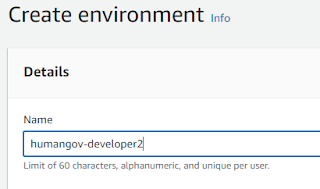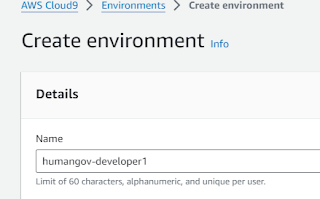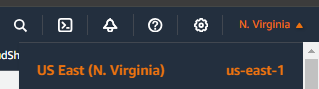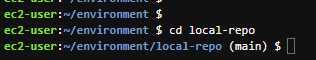Part 5 of 5: AWS Code Commit: Cleanup, Evidence, Reference

This post is part of a 5-post series on setting up version control in the cloud using AWS Code Commit (cloud repository), Git (version control) and AWS Cloud 9 (Cloud IDE). Part 1 of 5: AWS Code Commit: Creating Git repositories Part 2 of 5: AWS Code Commit: Infrastructure/Devops Engineer Setup Part 3 of 5: AWS Code Commit: Software Developer #1 Part 4 of 5: AWS Code Commit: Software Developer #2 Part 5 of 5: AWS Code Commit: Cleanup, Evidence, Reference Here is the cleanup, evidence, and references for the prior 4 parts. After Scott saved the day, the Devops Engineer decided to clean up the environments up. The engineer also took some screenshots as evidence of the environment cleanup, because he knew the pointy-haired team lead didn't read much and enjoyed looking at pictures. Even though Mr. Pointy Hairs doesn't read, the Devops Engineer knew that the lead liked reference links, so the engineer included a link to the vendor documentation on integrating AWS Cloud9 with...